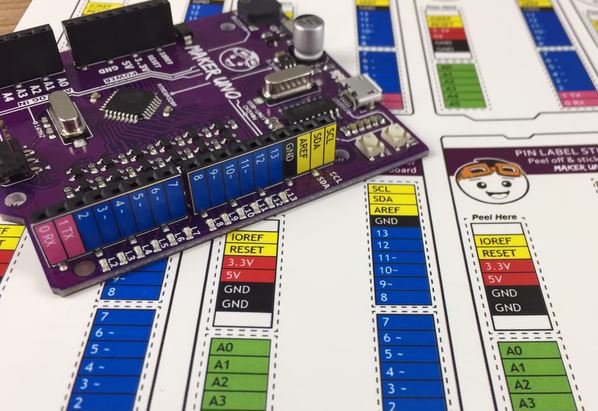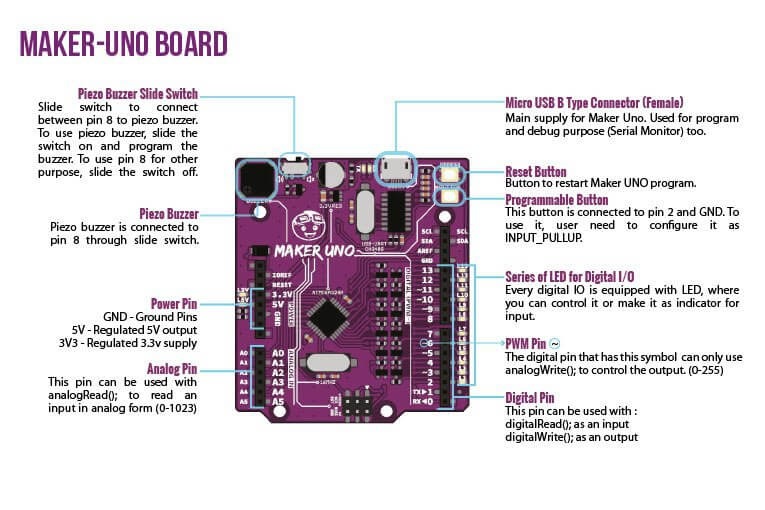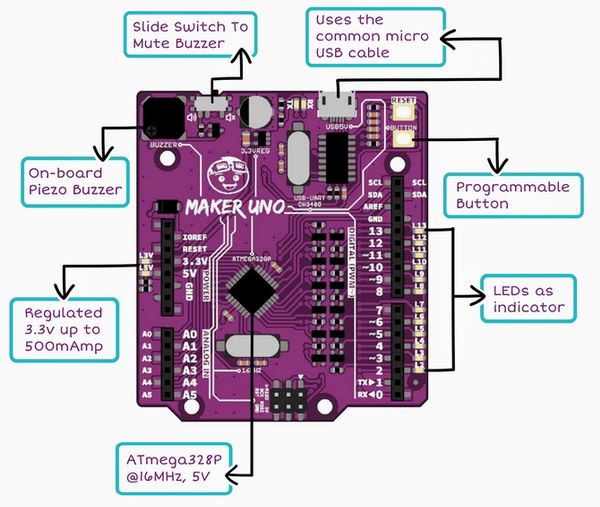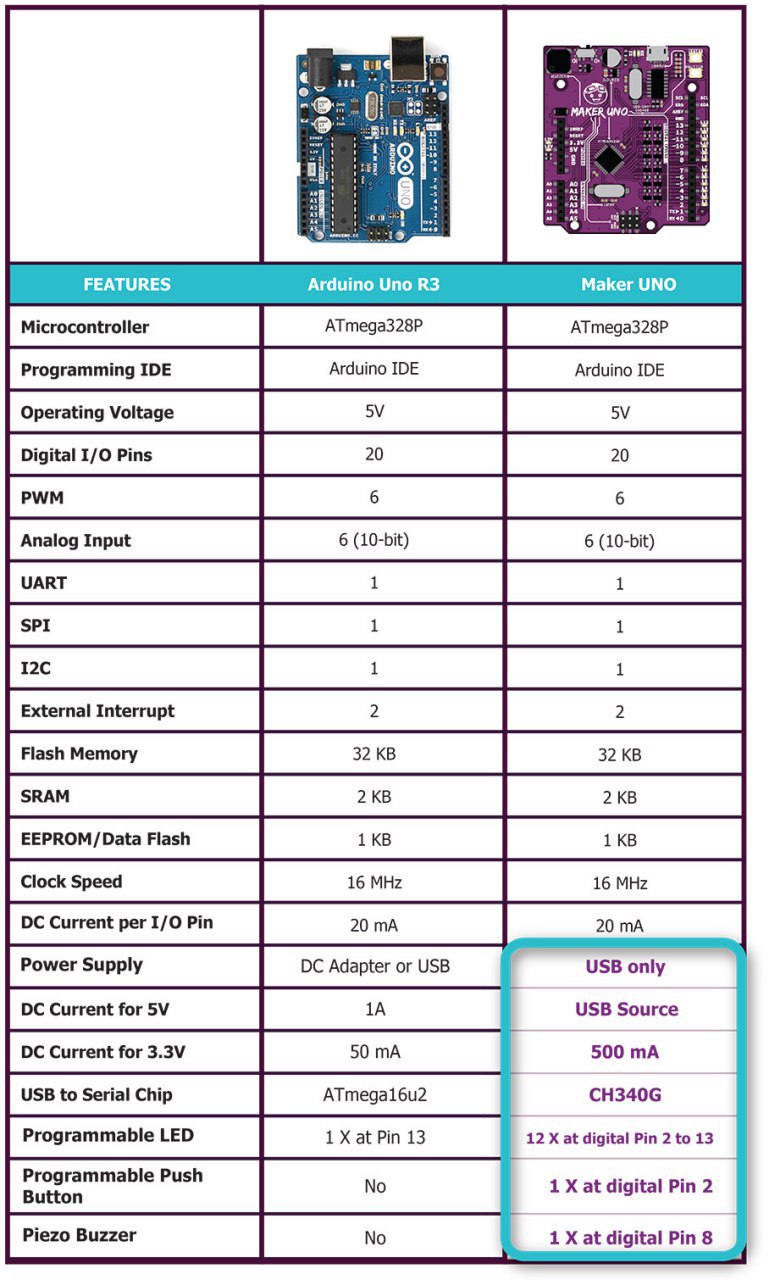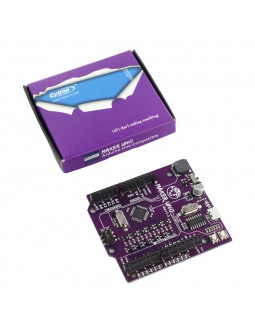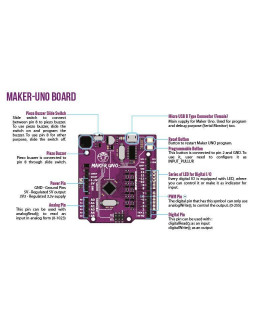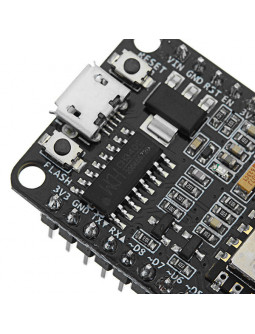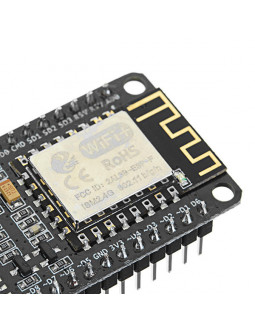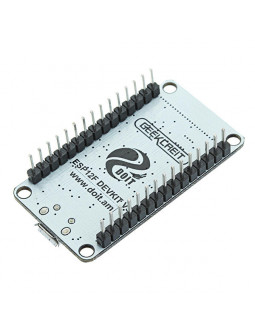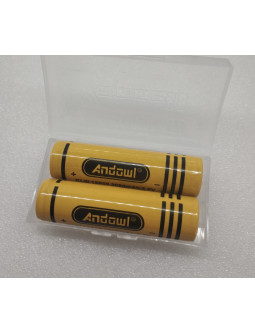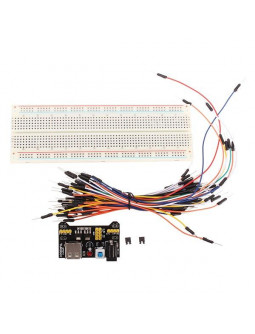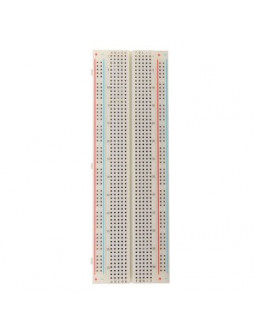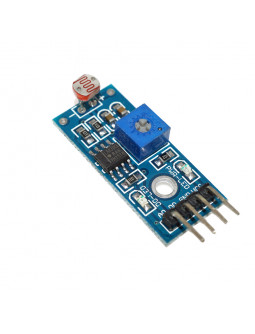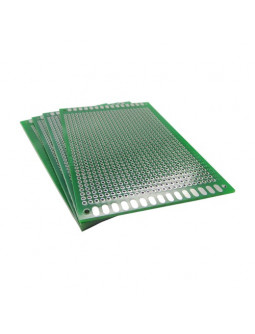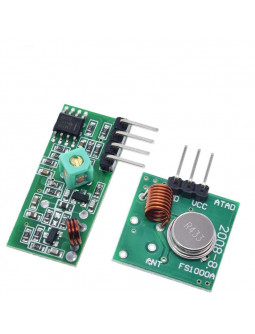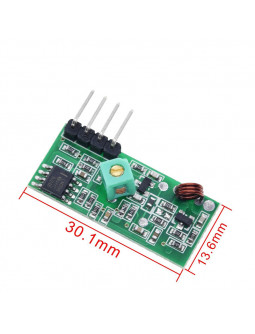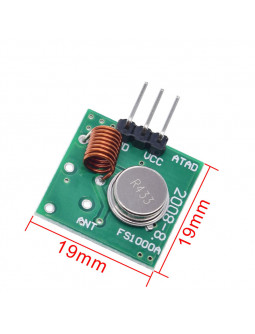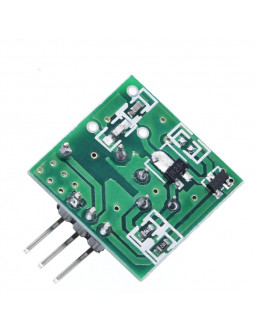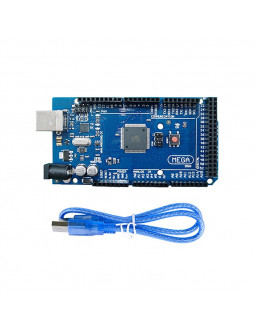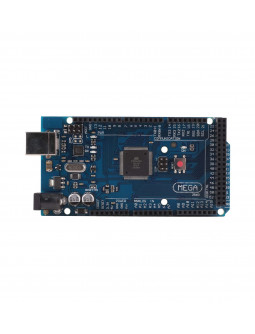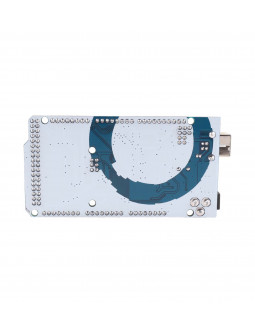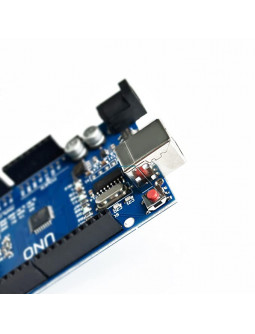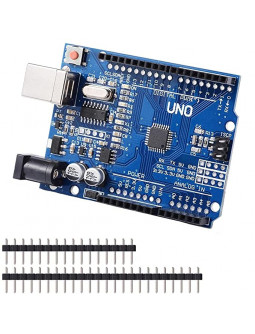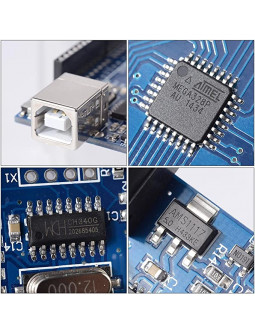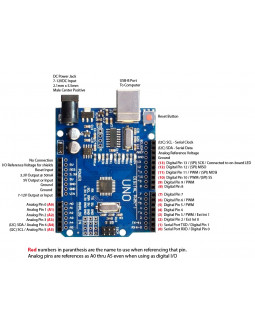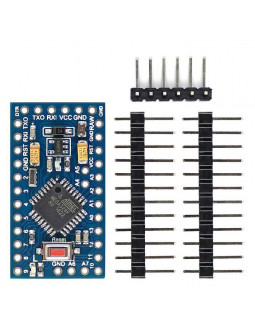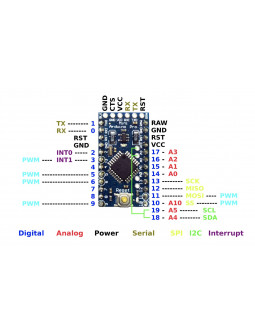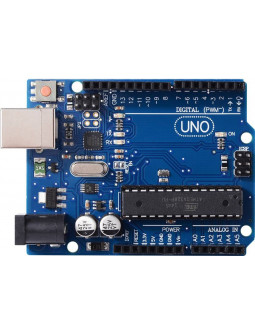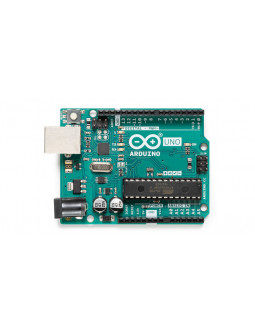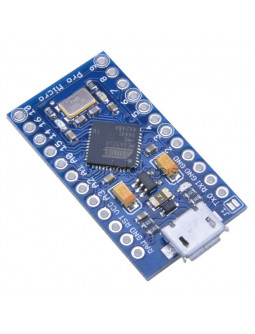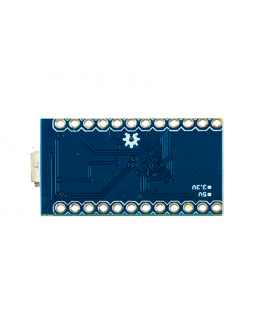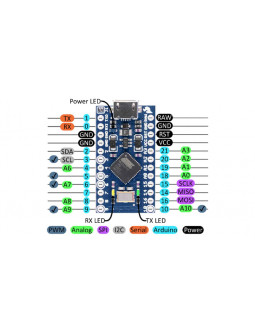Maker Uno - Simplifying Arduino For Education
Maker UNO is an Arduino Compatible board that’s been specially designed to simplify building projects. Coding and electronics are made easy with 12 LEDs, 1 buzzer and 1 button that’s built in. LED indicators make it easy to troubleshoot.
Overview:
Start coding right away on the Maker Uno and see your board lights up and plays the melody with the press of a button. The Maker Uno is a pre-build board that makes learning easier for experienced makers by using the built in button to quickly test your code without having to connect any other devices.
With the conventional Arduino boards, troubleshooting maybe difficult as there is no easy was to determine that the issue might be a wiring problem or coding.
With Maker UNO, the problem is solved! Not only do the onboard LEDs work as outputs, they can also act as indicators, clearly showing what's happening on that pin. When the pin is used as input, you can clearly see whether the signal is received by just looking at changes on the LEDs.
Features:
• One of the brilliant features of the official Arduino Uno is the label printed on its pin headers. It saves us a lot of time when you want to connect the I/O pins to the external circuit. Included is a set of label stickers for pin headers in each of the Maker UNO’s (Please note that you need to peel off the stickers and stick them on the Maker UNO)
• There is a small opening on the box for you to plug the USB cable so that you can keep your Maker UNO safely in the original box, no additional casing required.
• Maker UNO is fully compatible with Arduino. You can share the same library and code.
• There are 12x LEDs, 1x piezo buzzer and 1x programmable button on the Maker UNO.
• There is no DC jack power input socket as most of the boards used in classes are powered using USB.
• The ATmega16u2 is replaced with CH340
Resources:
• Maker UNO Edu Kit Getting Started Module
• Maker-UNO 3D file(IGS and STEP files)
• Windows (V3.5 Mar2019)
• Mac OS (V1.5 Mar2019)
• Linux (V1.5 Mar2019) (Normally is readily installed)
• CH34X Driver - Get the latest driver from the factory - (Please ensure the Maker UNO is plugged into computer USB port during driver installation)
• Maker UNO's Default Program
• Arduino IDE Download
• How To Program Arduino (Maker UNO) Using Atmel Studio
• Introduction Atmel Studio 7 is the integrated development platform (IDP) for developing and debugging all AVR® and SAM microcontroller applications. The Atmel Studio 7 IDP gives you a seamless and easy-to-use environment to write, build and debug your applications written in C/C or assembly code.
• Program Maker UNO using Chromebook
• CH341 Driver (Windows 10) 08/12/2021
• CH341 Driver (Mac OS) 08/12/2021
• Maker UNO Schematic 08/12/2021
• Maker UNO Fritzing File 08/12/2021
• Maker UNO PCB Eagle File 08/12/2021
• Arduino IDE 08/12/2021
• MAKER-UNO User's Manual 08/12/2021
Tutorials:
• Getting Started with Maker UNO (video)
• Maker UNO Projects
Package includes:
• 1 X Maker Uno
• 1 X USB Cable