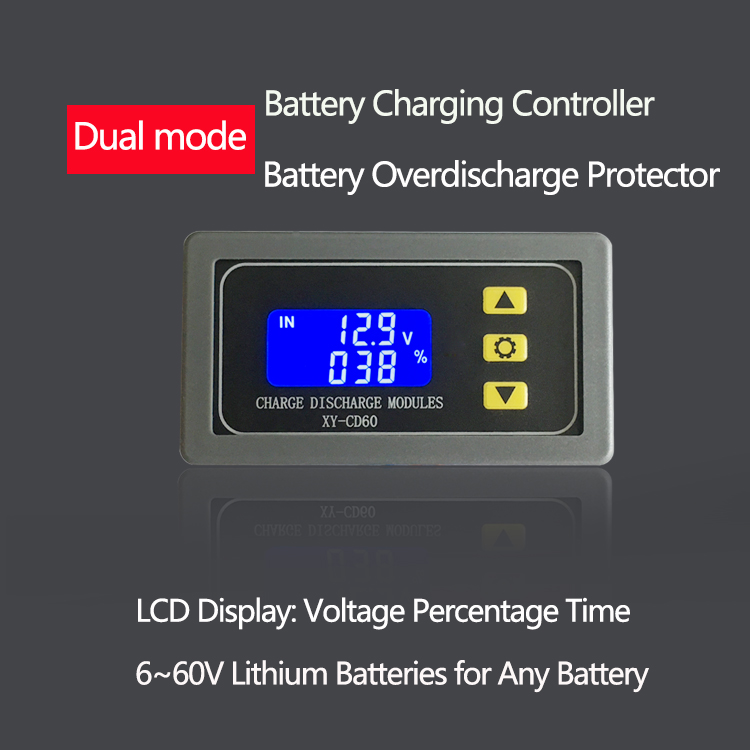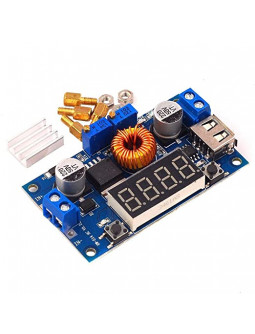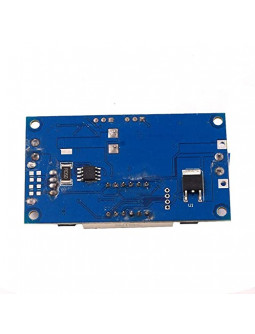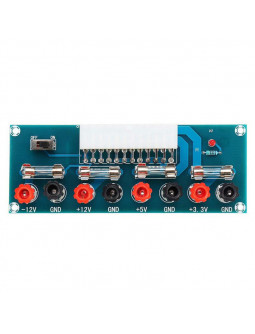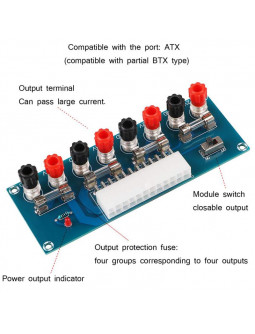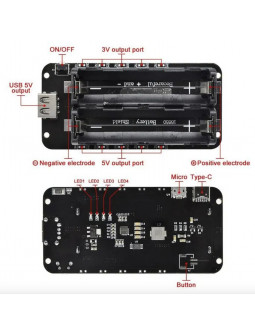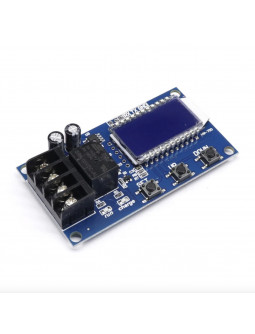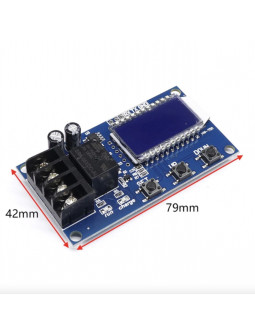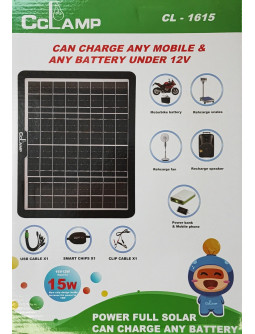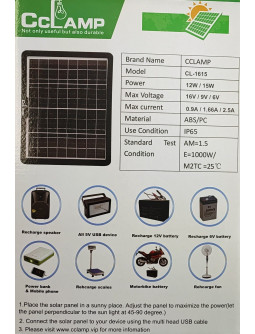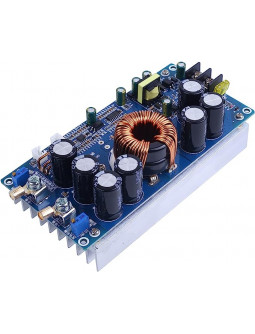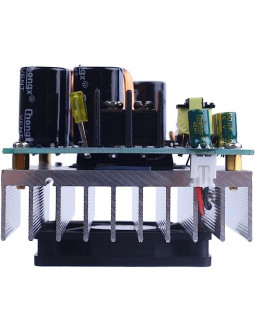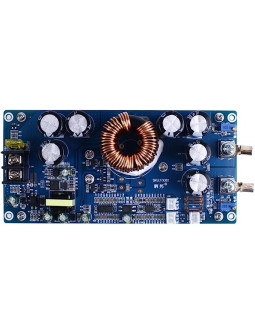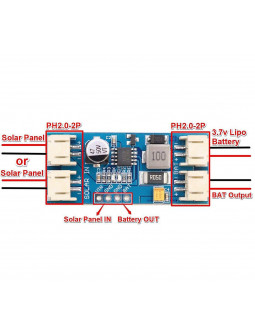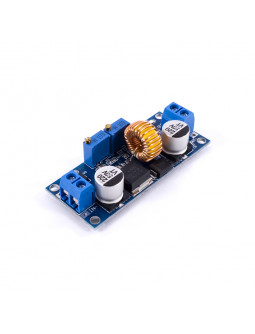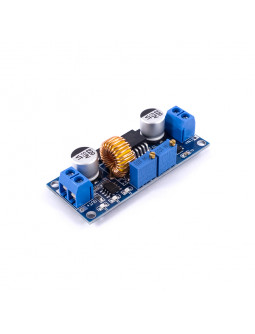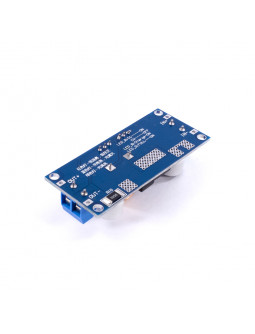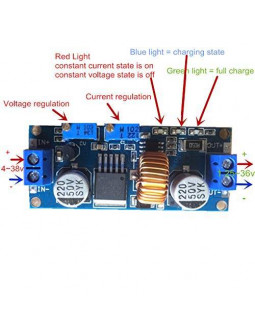XY-CD60 Solar Battery Charge Controller Module
The XY-CD60 Solar Battery Charger Controller is a voltage and current protector board that helps to protect the battery from overcharging, under-voltage and overload.
Overview:
The XY-CD60 Solar Battery Charger Controller is a voltage and current protector board that helps to protect the battery from overcharging, under-voltage and overload. It is made of high-quality material and comes with an adjustable parameter and LCD screen, which allows the user to set the upper and lower limit voltage, turn-on time, and other parameters easily. The controller has a control voltage of 6-60V, making it suitable for batteries and lithium batteries.
Features:
• Made of high quality material, sturdy, durable and practical to use.
• Great for fixing overload and low voltage, protects the battery from undervoltage, protects the battery from overcharging, and protects the load control, prolong battery life.
• When the battery voltage is insufficient, disconnect the load and connect the charger. When the battery voltage is too high, disconnect the charger and connect the load.
• Adjustable parameters and LCD screen, show you the parameters clearly, easy to use.
• With a control voltage 6-60V, it is suitable for batteries, lithium batteries, etc.
Specification:
• Material: Plastic
• Size: app.79 x 43 x 38mm
• Control voltage: 6-60V
• Modes: Charging Mode; Discharging Mode
User Instructions:
Usage:
• The charging mode is used by setting the upper limit voltage UP and the lower limit voltage dn, which helps to turn on the relay and start charging the battery when the battery voltage is less than or equal to the lower limit voltage dn. When the relay turns on, IN flickers, indicating that it is charging.
• On the other hand, the discharging mode is activated by setting the upper limit voltage UP and the lower limit voltage dn. When the battery voltage is greater than or equal to the upper limit voltage UP, the relay turns on and starts discharging. When the relay turns on, OUT flickers, indicating that it is discharging.
• This product is a simple voltage controller. It can turn on and off the output by relay. It only plays the role of switching and cannot change the voltage.
The controller comes with a key function, which includes the UP, SET, and DOWN keys. The UP key short press displays % and time, while long press 5 seconds to switch mode. The SET key short press checks the parameters currently set, while long press enters the parameter setting interface. The DOWN key is used to turn off/on electric relay enable (emergency stop function) and turn off LCD display.
Parameter Settings:
• To enter the parameter setting interface, press SET;
• Once in the parameter setting interface, switch the setting parameters by short pressing SET;
• After choosing a parameter, it can be set by using the UP/DOWN key, supporting short or long presses.
• To set other parameters, repeat steps b and c;
• After all parameters are set, long press SET to exit and save.
Charging/Discharging Time Control Function:
• If the time parameter OP is non-zero, start charging/discharging time control.
• When the relay turns on a charge/discharge, the countdown begins; upon completion, the relay is automatically disconnected to complete a charge/discharge process. If the time is completed and the detection voltage is less than the lower limit voltage dn under the charging mode, or larger than the upper limit voltage UP in the discharge mode, the charging time control function is automatically turned off and flashes. Indicate H: ER reminds users that time parameter setting is unreasonable; press any key to stop flickering;
• When the charging/discharging time control is not turned on, the product will record a complete time. When entering the time display interface, flashing shows the charging time. Upon exiting the time display interface or clearing, the next time the charging is turned on (relay is turned on).
Automatic parameter detection:
• Upon exiting parameter settings, if the lower voltage limit DN is larger than the upper voltage up, the system will flicker to display "ERR" as a reminder.
Delayed turn-on function (0-999 seconds):
• Completion of a charge/discharge, the interval between re-opening.
Discharge Conduction Forced Start Time (0-10S):
• After satisfying the relay conduction condition, the relay is forced to turn on (0-10S) to detect the battery voltage again. This function is mainly aimed at discharging function. Some test loads will pull down the lower limit voltage instantaneously at the moment of conduction, which will lead to the disconnection of the relay and the failure of normal discharge process.
Analysis of Common Faults:
• How many V levels are suitable for use? How many V voltage does this module fit? This model is suitable for use in the range of minimum 6V, maximum 60V voltage and maximum expenditure level 48V. 48V battery is full of electricity at about 60V and then burns at a higher level. If your battery is higher than 48V, please choose another one.
• The relay clicks after power-on! Does the light flicker? This is because your charging current is too large or the battery capacity is too small. Once the battery is powered up, it immediately reaches the upper voltage limit. The relay is disconnected. After disconnection, the voltage quickly drops to the lower voltage limit and starts charging again. At this time, you need to reduce the charging current. Usually, the charging current is 10% of the battery capacity. From 1 to 1.5, the charging current of 20AH batteries is generally about 2-3A. Note that high current charging can cause battery heating, accelerated aging, bulging and even explosion!
• What control method? Can it be recharged automatically? Can you fill it while you use it? Can we limit the current? This is voltage control, such as setting the lower limit of voltage 12.0V, the upper limit of voltage 14.5V. When the voltage is charged to 14.5V, the power is cut off, the voltage is lowered to 12.0V and the relay is closed to start charging. While charging, the voltage control mode can only switch on and off, not limit the current. The charging current depends entirely on your charger!
• Can I charge a 24V battery with 12V input, or can I charge a 12V battery with 48V input? This is a simple voltage controller. It only plays a switching role. It can't change the voltage to charge the battery.
Package includes:
• 1 x XY-CD60 Solar Battery Charge Controller Module