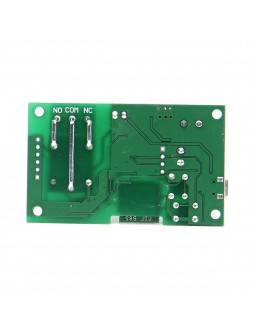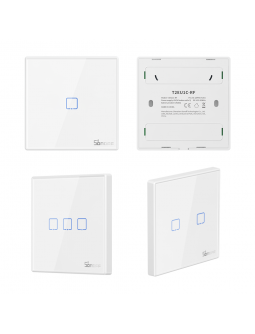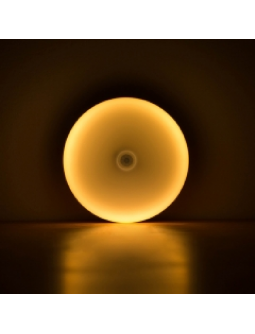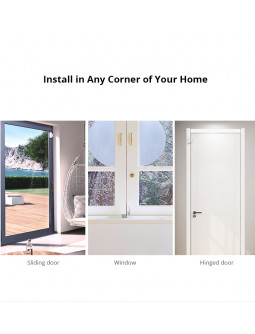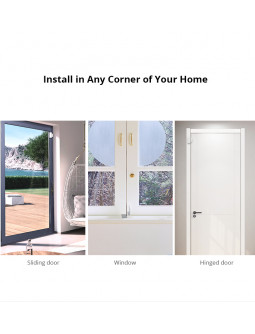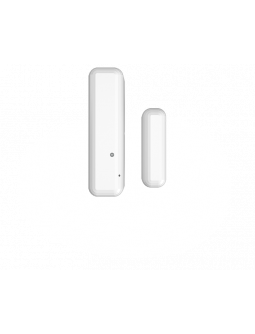RF Doorbell chime receiver with 52 tunes
Get notified when someone is at the door with the RF enabled doorbell chime receiver.
Overview:
Get notified when someone is at the door with the RF enabled doorbell chime receiver.
Features:
• Supports pairing with your RF doorbell.
• Easy to install and use.
• 52 Different melodies for selection.
• Ultra-low power design, power saving and long-lasting use.
Specifications:
• Colour: White
• Plug: AU/US/UE/UK
• Working voltage: AC 90~250V
• Working frequency: 433.92mhz +/-280 KHz
• Power consumption: 10 mW
• Transmission power :0dbm
• Sensitivity: - 110 DBM
• Net weight: 92 g
• Volume: up to 110db
• Size: 82 × 82 × 20 mm
Ding Dong Installation:
Select the appropriate range of installation from the RF doorbell. Plug the ding dong receiver directly into a conventional power socket. After successful installation the indoor receiver will play music and flash when a paired doorbell is pressed. (tear off the protective film on the metal strip decoration before use).
Pairing:
Press the ding dong volume button for 4 seconds. The LED light will light up. Press the trigger/pairing button of the doorbell that needs to be paired, within 5 seconds. When the ding dong LED flashes, the pairing will be completed.
1. Selection: Short press the right side of the arrow key to play the last song. Short press a the right side of the arrow key to play the next song. 52 music tunes are included.
2. Music memory in learning mode: Under music selected, long press the volume button for 4 seconds, the music indicator light will turn on to enter the learning state. At this time, press the button of the RF doorbell, the indicator light will flash, and stored in memory. Note: The ding dong can be used with 16 RF visible doorbells.
3. Two or more doorbells correspond to the same music or the same ding dong: Follow point 2 to enter the learning state and learn the first doorbell, press the other RF doorbell successively or simultaneously, and then automatically exit the learning state.
4. Two or more doorbells correspond to different music: Follow point 2 to enter the learning state and learn the first RF doorbell, press ding dong to select the next required music, then press the second RF doorbell, and so on. Automatically exit the learning state after completion.
5. Two or more music/ding dong correspond to the same doorbell: Long press the first ding-dong volume button for 4 seconds to enter the learning state and press the RF doorbell. The pairing will be successful within 5 seconds. Repeat the operation to pair the selected ding dong for the doorbell one at a time.
6. All pairing memory clearance: In the unplugged state, press and hold the top button and plug the unit into power, wait for 5 seconds, let go when the LED light is on, the unit goes back to default
Package includes:
• 1 x Indoor Doorbell Receiver
• 1 x User instruction